اضافة اداة المتابعة للمواقع الاجتماعية
ليس هنالك افضل من المواقع الاجتماعية الكبيرة
مثل
facebook - google - twitter
لزايدة شهرة مدونتك على الأنترنيت
وزيادة المعجبين على صفحاتك على تلك المواقع
فعند التأشير عليها يخرج لك صندوق
معجبيك على تويتر او الفيس بوك او جوجل
طريقة التركيب الاداة
توجة الى مدونتك ثم لوحة التحكم
ثم قالب ثم ثم تحريرhtml ثم متابعة
ثم توسيع القالب
ثم ابحث عن الكود التالي :بالضغط على alt+f
</head>
ثم اضافة هذا الكود
<script type="text/javascript" src="http://ajax.googleapis.com/ajax/libs/jquery/1.4.2/jquery.min.js"></script>
ثم حفظ
ثم توجة الى لوحة التحكم ثم تخطيط
ثم اضافة اداة ثم اختيار
HTML/JavaScript
ثم اضافة هذا الكود بالصندوق
<link rel="stylesheet" type="text/css" href="http://latesthack.googlecode.com/svn/mywidgets/3in1/3.css" /><script src='http://latesthack.googlecode.com/svn/mywidgets/2in1/twitter.js'></script><script src="http://googleplus-activity-widget.googlecode.com/files/jquery.googleplus-activity-1.0.min.js"></script>
<script type="text/javascript">
//<![CDATA[
jQuery(document).ready(function($) {
$('#gpaw').googlePlusActivity({
api_key : 'AIzaSyDsd2KGlVuN5dEwas5G3TsOVX17oRCCTFM' ,user:'107977330206603402697' ,image_width:75 ,image_height:75 ,body_height:230 }); }); //]]> </script> <script type="text/javascript"> jQuery(document).ready(function(){ jQuery("#facebook_right").hover(function(){ jQuery(this).stop(true,false).animate({right: 0}, 600); },function(){ jQuery("#facebook_right").stop(true,false).animate({right: -240}, 600); }); jQuery("#twitter_right").hover(function(){ jQuery(this).stop(true,false).animate({right: 0}, 500); },function(){ jQuery("#twitter_right").stop(true,false).animate({right: -240}, 500); }); jQuery("#google_plus_right").hover(function(){ jQuery(this).stop(true,false).animate({right: 0}, 500); },function(){ jQuery("#google_plus_right").stop(true,false).animate({right: -280}, 500); }); }); </script><p style="display:none;"> 3 in 1 social sharing by<a href="http://www.latesthack.com">Latest Hack</a></p> <div id="on"> <div id="facebook_right" style="top: 10%;"> <div id="facebook_div"> <img src="https://blogger.googleusercontent.com/img/b/R29vZ2xl/AVvXsEjjQOV8n4_-LXCPnAdaDm3gMfvCasvavzQKxl-r1EBG4Otw1J6Z8UGU_1fdXddQwur5Av5Du0QmazE7JCudIow8cU8FIfAPUVk9MEX594as9QJRYe7F3jQnZdFSN9_Yj-rbe4lL5NOnobo/s1600/facebook.chamelcool.blogspot.com.png" alt="" /> <iframe src="http://www.facebook.com/plugins/likebox.php?href=https%3A%2F%2Fwww.facebook.com%2Fhttps://www.facebook.com/ahmadalgoker10&locale=en_GB&width=238&connections=9&stream=&header=false&show_faces=0&height=256" scrolling="no"> </iframe> </div></div></div><div id="on"><div id="twitter_right" style="top: 27%;"><div id="twitter_div"><img id="twitter_right_img" src="https://blogger.googleusercontent.com/img/b/R29vZ2xl/AVvXsEjHf4kSe2wcuIKfMhBhbGlL0Tv-fTUCIh5WIsOnrbFQyiEDSUy5E9k11AZXbNV9W8ayYSFQsRHaKIBA1rAqI54F9yVg3fpvgmwM5eq8gCP_XwC-qVsZK-lx8fPc1gLif79WO8va4JhIVwU/s1600/twitter.chamelcool.blogspot.com.png" /><div id="twitterfanbox"></div><script type="text/javascript">fanbox_init("رابط صفحتك على تويتر");</script> </div></div></div><div id="on"><div id="google_plus_right" style="top: 44%;"><div id="google_plus_div"><img id="google_plus_right_img" src="https://blogger.googleusercontent.com/img/b/R29vZ2xl/AVvXsEhs9PW7TrxTx9ImQP0n1IrE1CRv7MaIz5w4yiG6CC17i8i27n5oGo33T0shtFabukI4rkMofiRlpxI1N4ZO3oPFgMvsksfpJ7IIAxbNfcSjJIFhGYVwUIllyV_RhjIJ-_UEhbrwHJI6VLM/s1600/google+1.chamelcool.blogspot.com.png" /><div style="float:left;margin:0px 0px 4px 4px;"><div id="gpaw"> </div></div></div></div></div>
قم بتغيير 107977330206603402697
بالارقام التي ستجدها في جانب الرابط في صفحتك على جوجل
وتغيير https://www.facebook.com/ahmadalgoker10
برابط صفحتك على الفيس بوك
ثم اخير تغيير عبارة رابط صفحتك على تويتر برابطك
ثم قم بالحفظ ثم عرض المدونة
وشاهد الاضافة
ارجوان اكون قد وفقت فى شرحى
ولكم منى خالص التحية
من طرف اخيكم
احمد الجوكر
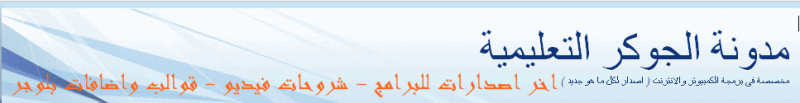





















ليست هناك تعليقات:
إرسال تعليق